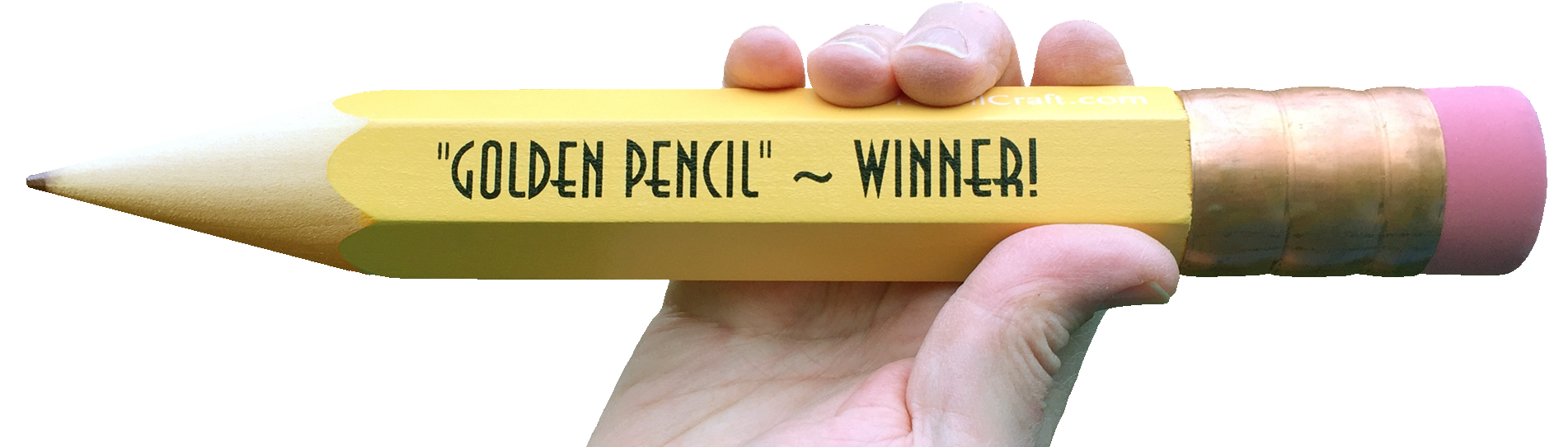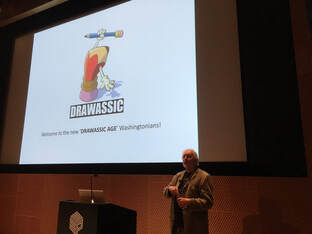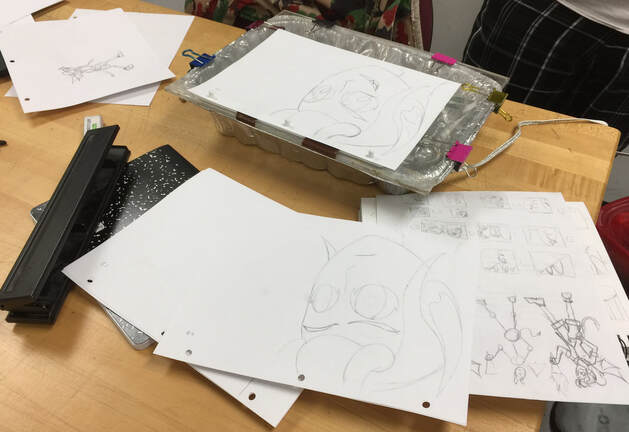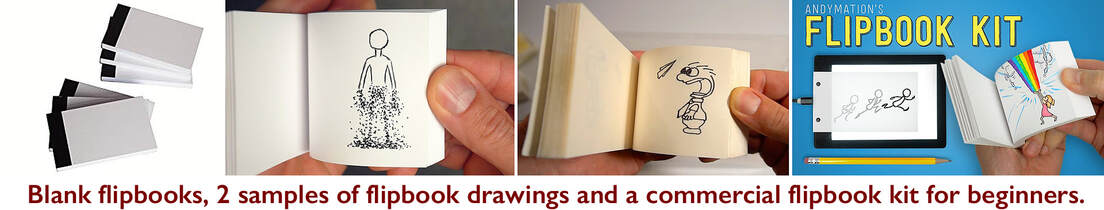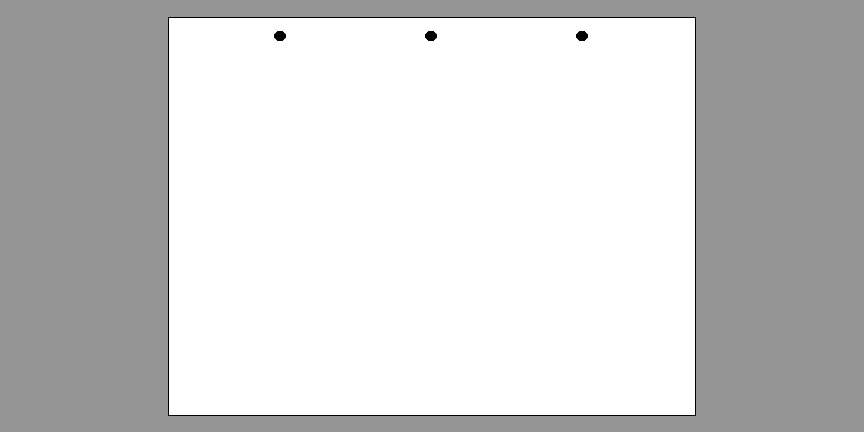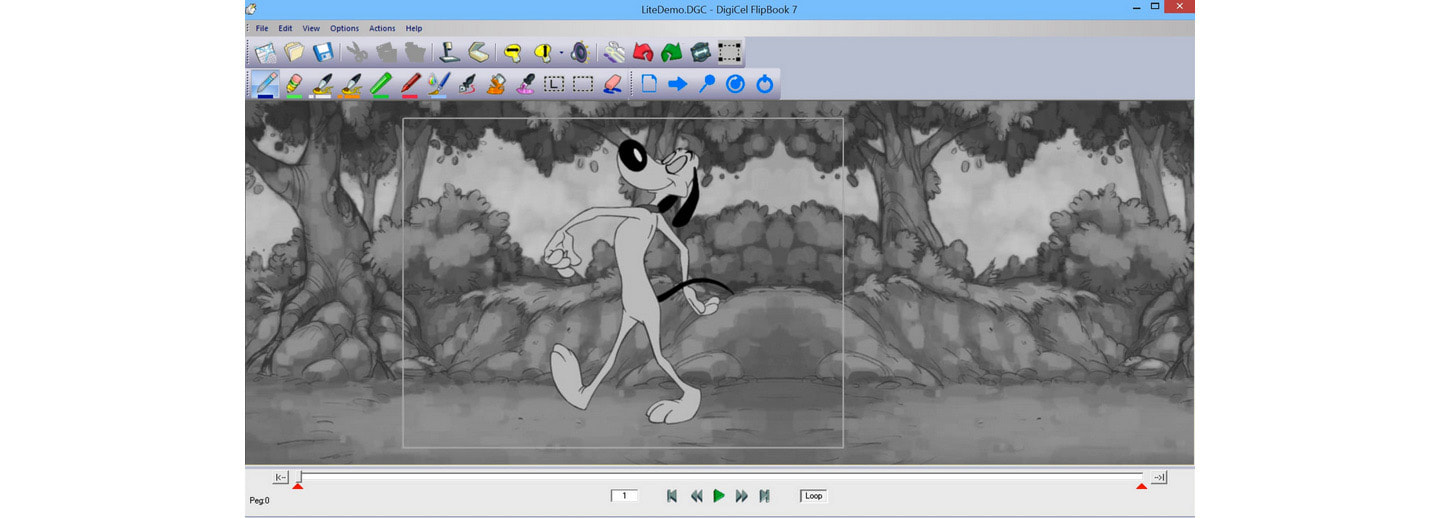2020 "Junior DRAWTASTIC" sponsored by...
INFORMATION SHEETS:
For more information about our "Junior Drawtastic" you can download the multi-language PDF documents below...
|
| ||||
|
| ||||
| 00_generic_walk_stages.jpg |
|
DRAWTASTIC welcomes all young dreamers, artists and animators to their inaugural, JUNIOR GOLDEN PENCIL AWARDS" competition. Show us how you can imagine, execute and deliver an original, pencil-drawn piece of animation and we'll give the best entries an incredible "Golden Pencil" prize - and other exciting awards to be announced soon!
HOW TO ENTER: Submission information will be announced on our FilmFreeway website soon! |
|
What to deliver:
Juniors must submit their animation as a drawn "Flipbook" sequence, but filmed on video. Seniors are required to submit their animation as a "hand-drawn animated short film", of duration no less than 15 seconds and no more than 60 seconds. (Note: Color and sound are NOT necessary - just imaginative pencil-drawn animation in both cases.) |
Young child's animation assignment using Tony White's "Flipbook Fun" teaching publication on how to do "walks" ~ click to play.
|
|
Deadline and screenings:
Films are required to be submitted via our FilmFreeway website by Spring, 2020. (Further details soon!) Winning films will be screened online over the 2020 Thanksgiving weekend, together with the Senior festival award films. There will also be a live presentation of award-winning films before then however at a special live event to be held in Bellevue, WA - the date to be announced later. |
JUNIORS:
Flipbooks are essentially small, bound pads of blank paper ("Post-it" notepads are good too!) that can be drawn in sequentially, page after page. Each page drawing will need to be slightly different from the previous one, meaning that when the pages are rapidly flipped the drawings will give the appearance of moment. For competition entry purposes, the flipping pages can be captured on a cel phone camera and the resulting video film submitted via the FilmFreeway website. (Link above.)
Flipbooks are essentially small, bound pads of blank paper ("Post-it" notepads are good too!) that can be drawn in sequentially, page after page. Each page drawing will need to be slightly different from the previous one, meaning that when the pages are rapidly flipped the drawings will give the appearance of moment. For competition entry purposes, the flipping pages can be captured on a cel phone camera and the resulting video film submitted via the FilmFreeway website. (Link above.)
Student "Walk" flipbooks ~ drawn on "Post-It" note pads and created at one of Tony White's "Youth Animation Academy" classes in Bellevue, WA .
SENIORS:
Lightbox: As several layers of drawings are often used during the animation inbetweening process, it is good to have a backlit device that will allow you to see through all the layers at the same time. Any lightbox will do but an A4 size LED Adjustable Illuminated Tracing Lightbox (via Amazon) is fine...
Lightbox: As several layers of drawings are often used during the animation inbetweening process, it is good to have a backlit device that will allow you to see through all the layers at the same time. Any lightbox will do but an A4 size LED Adjustable Illuminated Tracing Lightbox (via Amazon) is fine...
Animation pegbar: In order that animation drawings be consistently registered with one another it is necessary to have an animation pegbar taped to you lightbox. A recommended pegbar that can be obtained via Lightfoot is the "three round hole" one, seen below. This peg arrangement is compatible with most inexpensive paper punches that can be found any any office supply store.
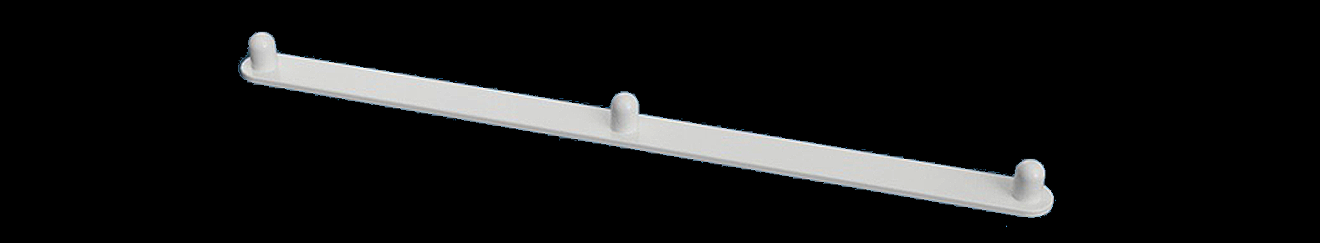
Animation paper: To match the registration pegbar of choice it is important that all animation is done on punched paper. The most ecomonic lettersize paper for the three round hole system can also be found via the Lightfoot website. (Note: Paper for the three round hole office punch system can also be bought at any local office supply store too. (Make sure to buy plain punched paper however, not lined!)
Pencils, erasers and pencil sharpeners: Standard pencils, erasers and manual pencil sharpeners will do. However, an electric pencil sharpener which will save a lot of time when you do the large amount of pencil drawings needed to make your animation work.
VIDEO CAPTURE EQUIPMENT:
When finished, animation drawings need to be captured frame-by-frame and rendered to video tape. The following are suggestions for doing this...
JUNIOR CATEGORY:
As indicated, flipbooks can be filmed by a standard phone video camera. Have one person flip the drawings while another captures it on video. Film the action as closely as possible.
SENIOR CATEGORY:
For the "Senior" level of animation, more specialized equipment will be necessary to capture the drawings one-by-one and then render the drawings into a final video. The simplest and least expensive way to do this is to use a document capture camera that is hooked up to a computer with single-frame capture software loaded onto it. Your LED lightbox with attached pegbar makes a perfect base for the drawings to be filmed individually.
Single frame capture apps often have a video rendering option included too - meaning that when the drawings are shot one by one they can be then converted into a regular video that may be submitted to the festival. (The video below will show this process, using a document capture camera and DigiCel Flipbook software ~ although there are other software apps that can combine single frames into a video of course!)
VIDEO TUTORIALS:
The following instruction videos may be of further value to you...
|
01: WELCOME
|
02: INBETWEENING
|
|
03: FILMING
|
04: IN CONCLUSION
|
Thanks again to our sponsors...
Sponsorship policies:
We are always open to further sponsorship of our event - as well as for our ultimate objective of creating an outstanding "Academy of Traditional 2D Animation" in the USA. Here are our policies for sponsoring this year's "Youth Golden Pencil Award" event...
1. Please check out the multiple language documents under the “INFORMATION SHEET”, to obtain a clear picture on the event.
2. Clarify your sponsorship objectives, areas of support and specific resource you can offer.
3. Contact the Program Assistant Director at [email protected] to communication and confirm with regards your sponsorship.
4. Provide a letter of sponsorship, covering all sponsorship details, as well as our authority to use your logo on our event webpage and other marketing materials.
5. Collaborate with us as a panel judge member, attend our award ceremony and/or other relevant activities if possible.
Formal disclaimer for parents (please read)...
| disclaimer.pdf |